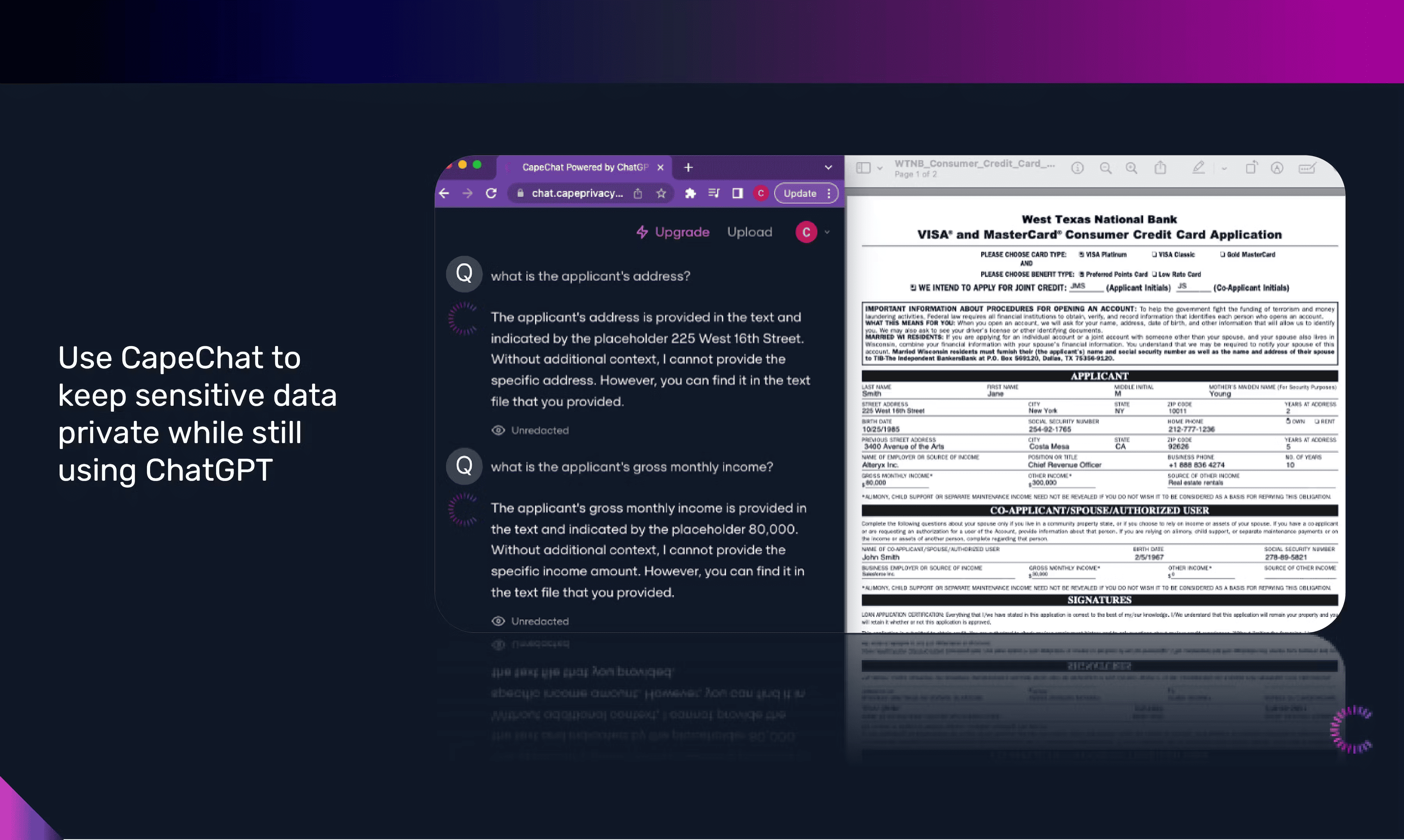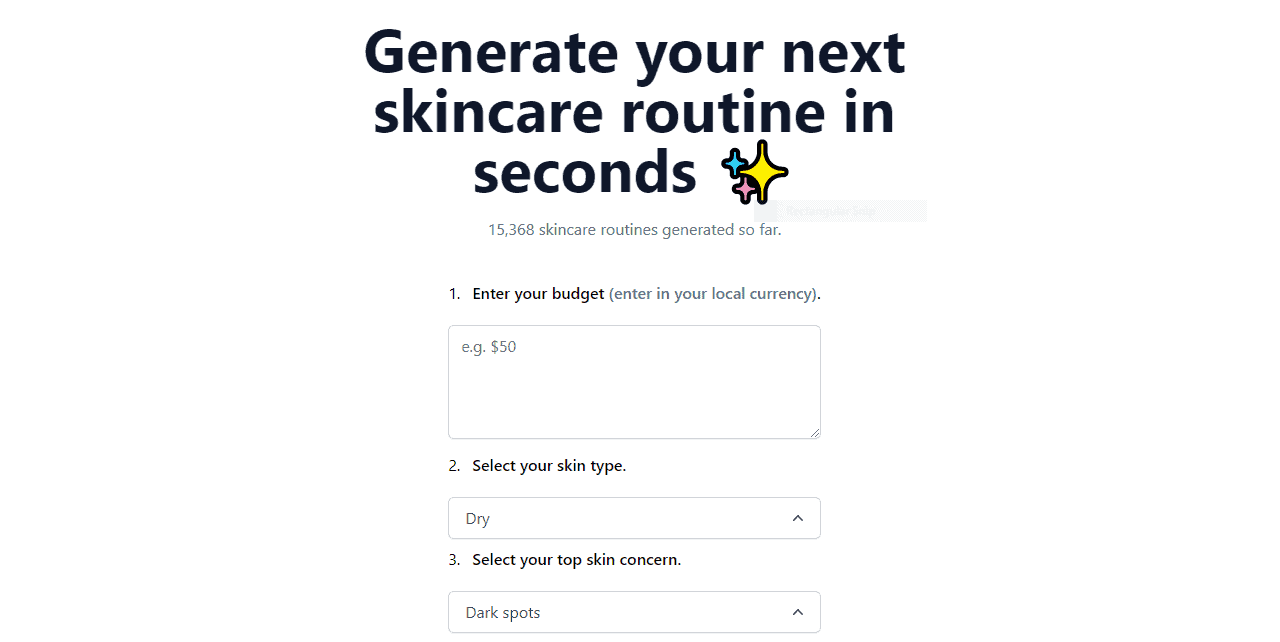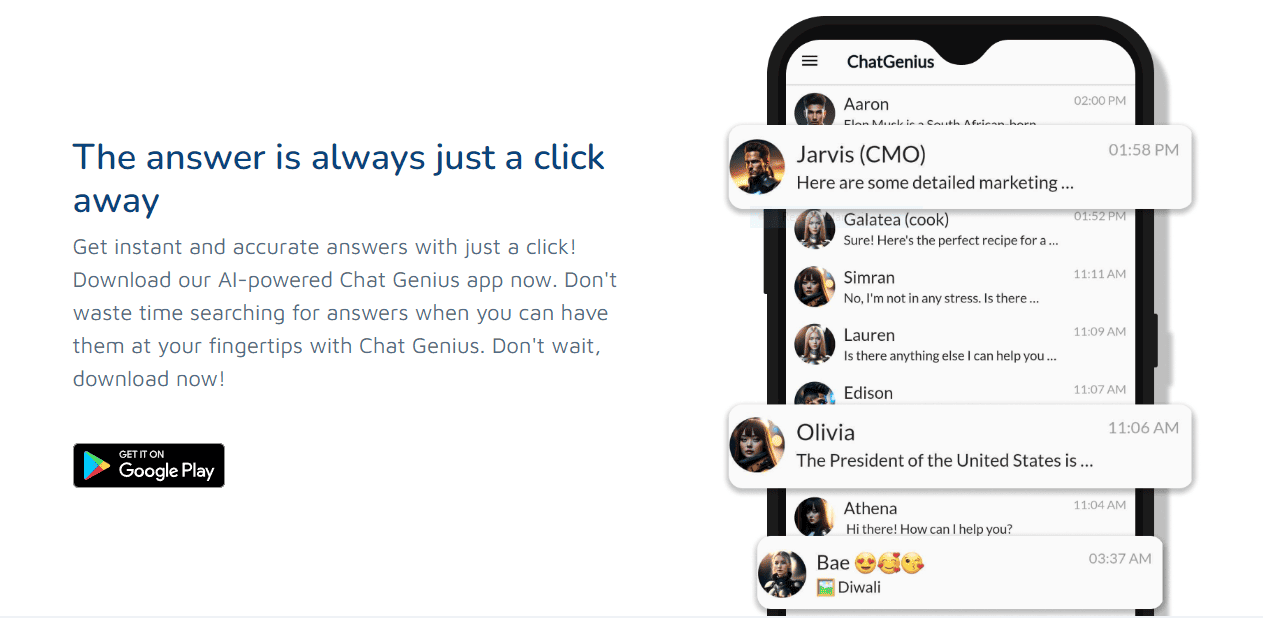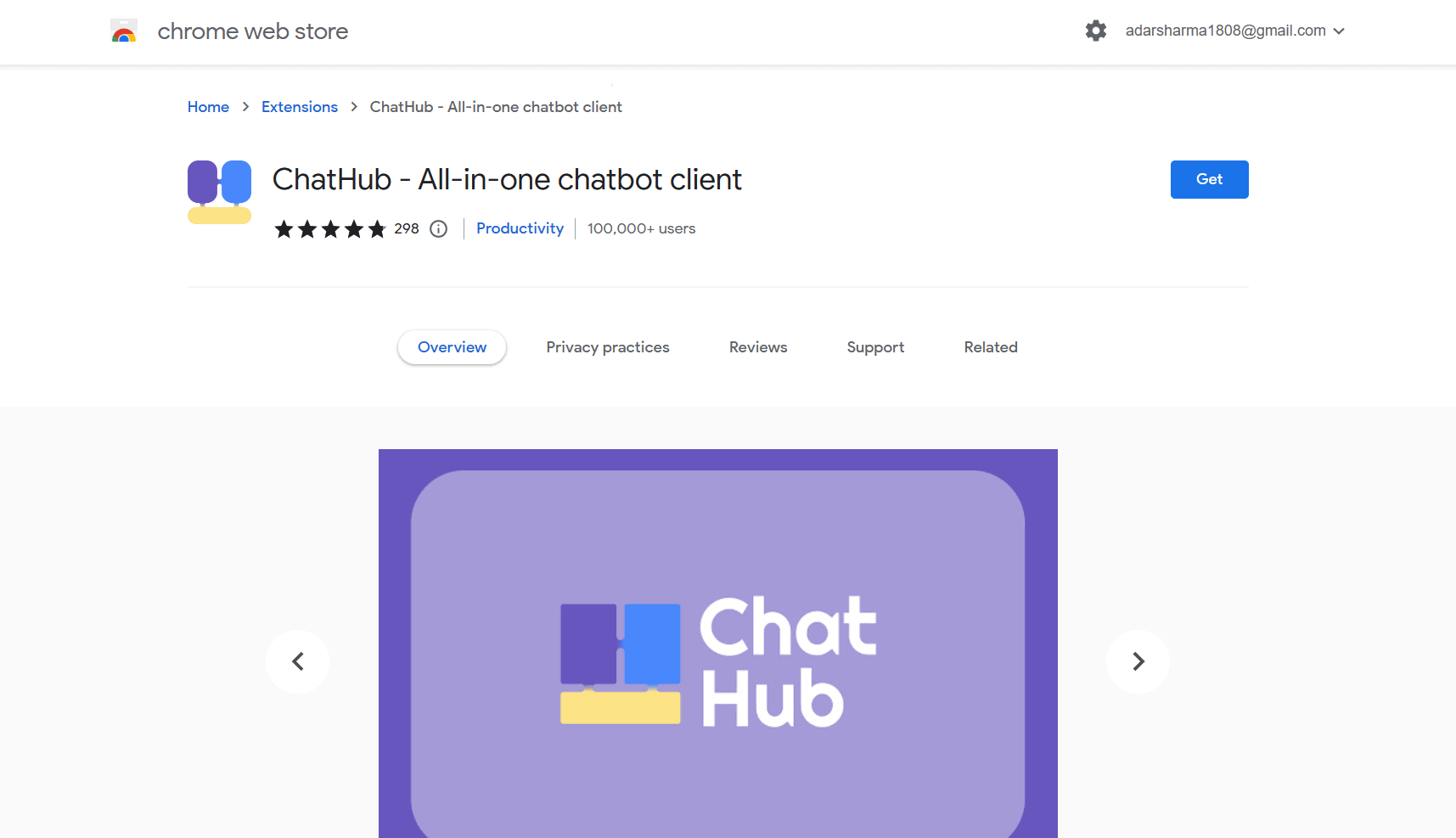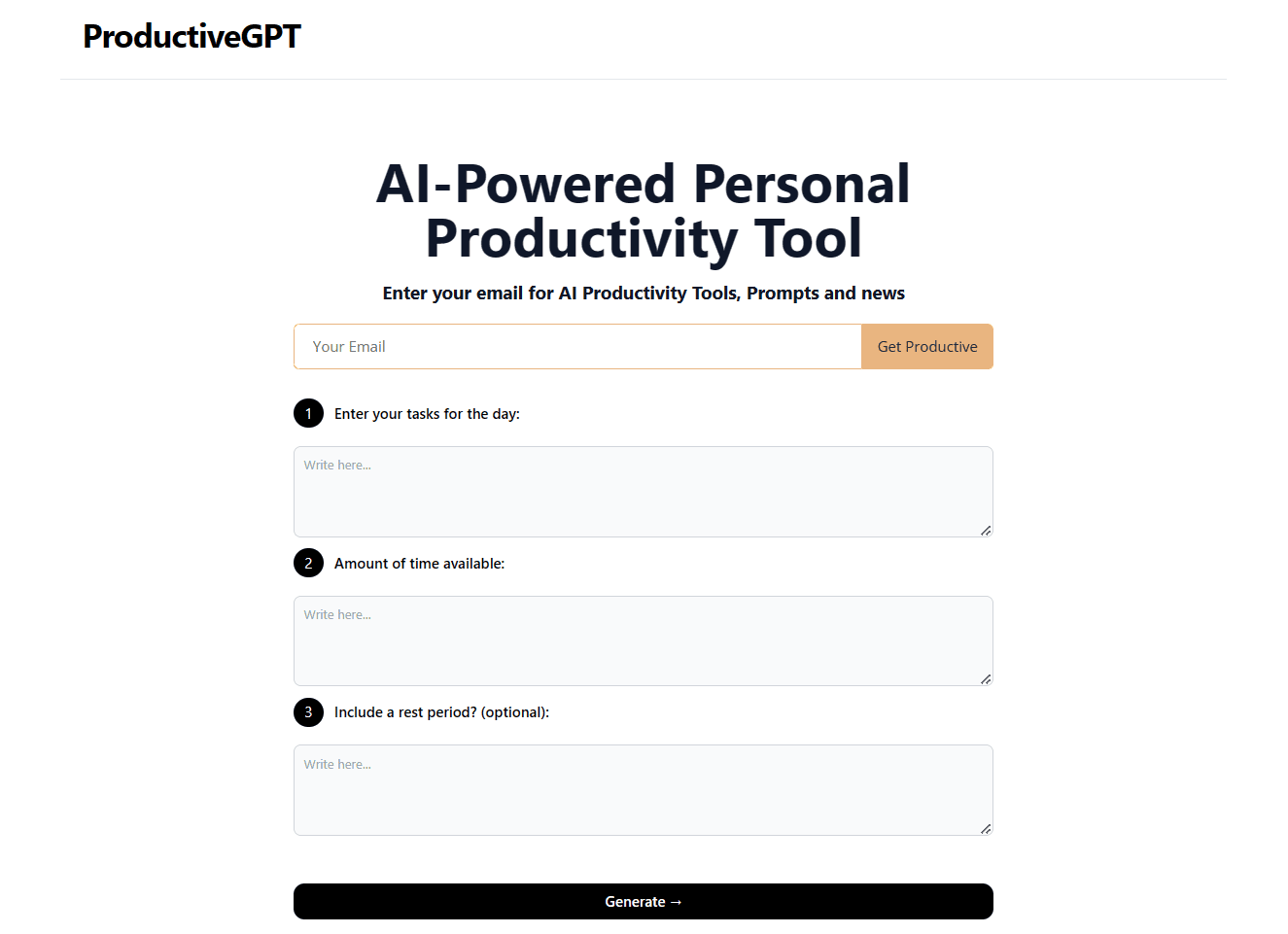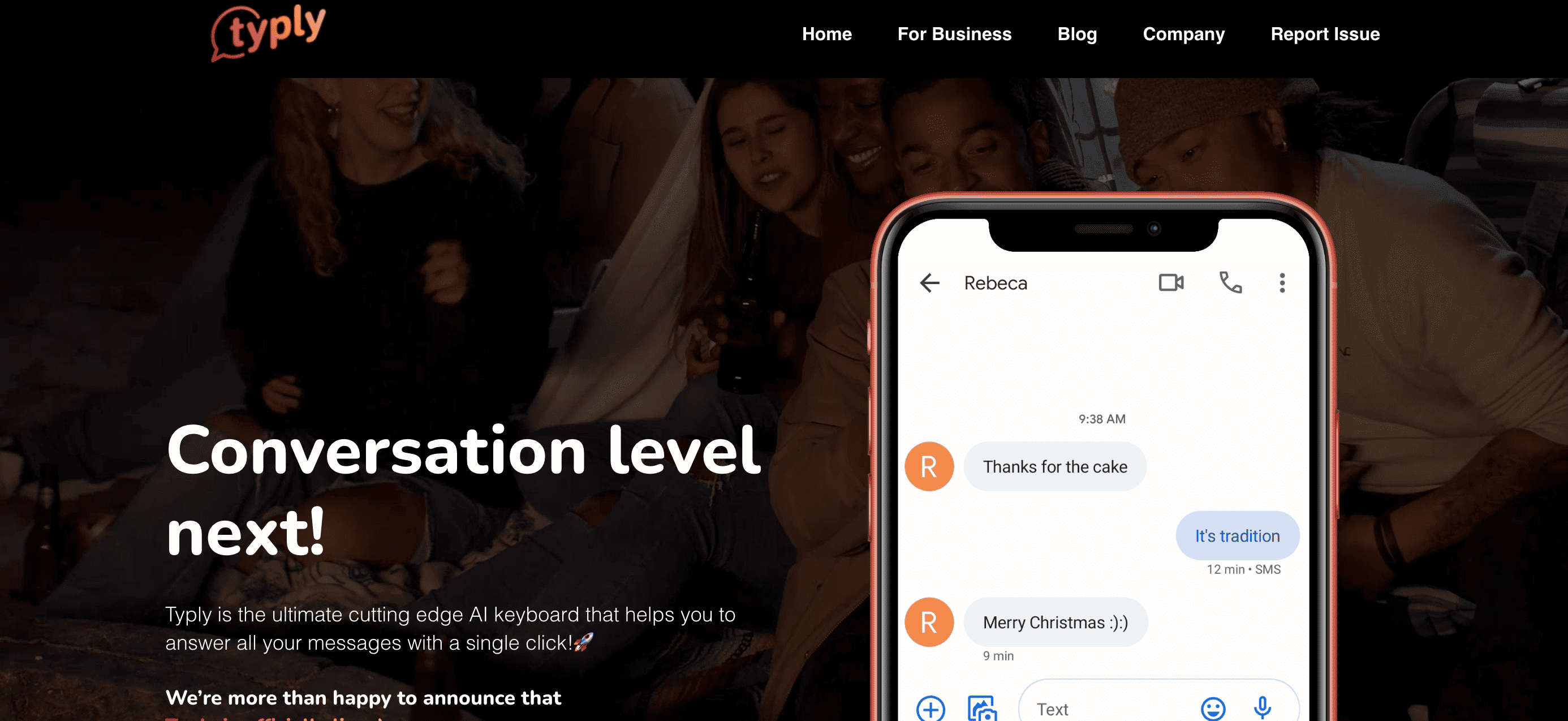Eliminate repetitive typing and mistakes. Say goodbye to constantly typing the same phrases on the internet with Text Blaze.
Features:
- Save any “snippet” of text in Text Blaze as a template and give it a shortcut: Use whatever feels natural for your shortcuts. You could try /ty for a thank you sentence.
- Type the shortcut and the snippet text will be substituted for it wherever you are in Chrome: Text Blaze works on Gmail, Google Docs, LinkedIn, Salesforce and wherever else you may be.
- Take advantage of Text Blaze’s forms, dynamic formulas, and integrations with other sites to simplify your day with Text Blaze. Reduce the number of tools you juggle and blaze through your work.
- Speed up your work and maximize your productivity by using templates and snippets. “Auto text”, “text expander”, “snippets”, “macros”, “canned responses” – whatever you call it, the Text Blaze Chrome Extension is the best way to do it.
Demo: